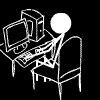Post by dracko19 on Dec 1, 2006 1:24:25 GMT -5
I asked wallaceb to make a little photo tutorial for those of you needing some help with pictures in your posts. (resize, where to host, etc..) He has obliged and wrote a rather nifty guide. Please review this if you need help with pictures on rs.net.
1. Where can i upload a picture:
there are several places you can upload pictures to.
1. Photobucket
this place is only allows you to upload 1 gig of pictures per account. the uploading is fast and very easy to use when uploading many pictures.
2. Imageshack
This place allows you to upload as many pictures as you want, but the uploading is slower. and it is harder to upload many pictures at the same time. however, there is a nice program they have that would allow you to right click on any picture file, and say upload to image shack. this can be located Image Shack Quickload
5. Kim Possible Fan world
Here you are given 5 megs of space, and can only work if you are a registered member of KPFW.
2. How to resize a picture:
All three of the places mentioned above will allow you to resize a picture.
1. Photobucket

when you look at your pictures in the gallery, you will see buttons on the top of the picture, click edit.
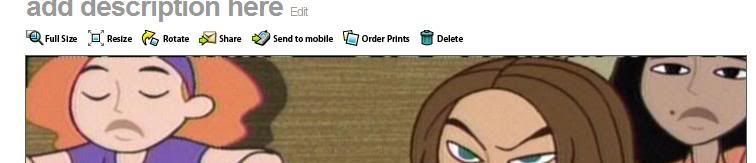
you will see these options at the top of the full sized picture.
clicking on "resize" will bring up a menu, click on the size you want and there you go
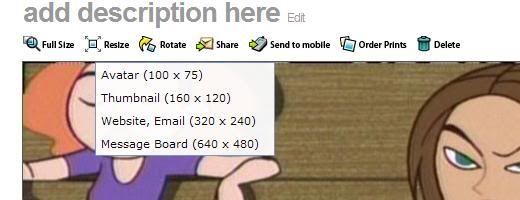
2. Image Shack
when you are looking at your gallery, click on the "upload images" button

when you upload a picture, then you can resize it. this place does allow for a large range of sizes
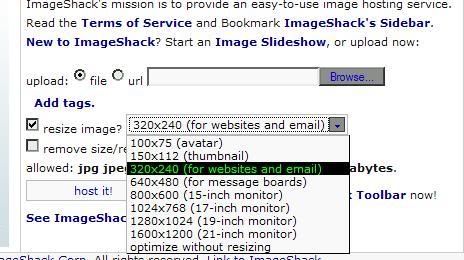
3. KPFW
When logged in to KPFW, under the menu you will see "Avatar Hosting"

When you have uploaded a picture, there will be a modify button below it
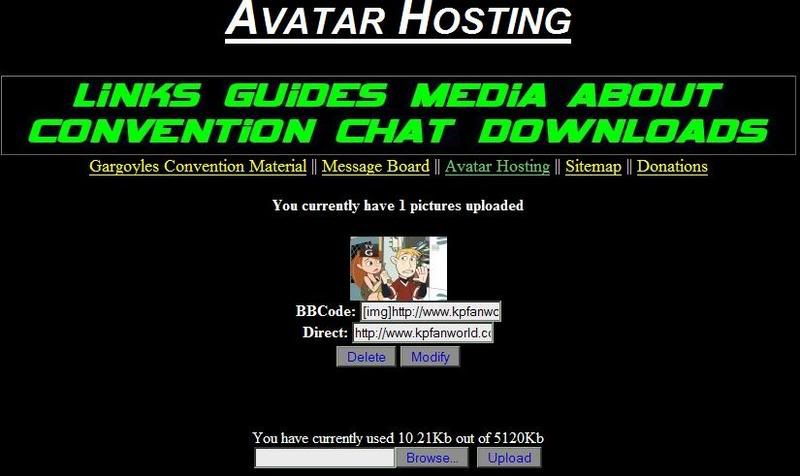
In the next page, there is an option to enter the size you want the picture to be. here you can make it any size you want. this will however always resize the picture in a way that keeps the aspect ratio.

3. How do I link to the pic so it shows up in my post?
if you notice in all the examples above showing the gallery's of photos, you will notice there are boxes with text in them. one of which contains "![]() [/img]" with a URL to the picture between them, and another has just the URL. Just the URL what you need to use to have a picture link show up in your post.
[/img]" with a URL to the picture between them, and another has just the URL. Just the URL what you need to use to have a picture link show up in your post.
here is an example
as you can see, the URL of the image is enclosed by the "IMG tags"
4. How big can my pic be without causing scrolling problems?
This is a tricky issue. this depends on the browser you are using, the configuration of your computer ext. however it is best to keep pictures at a max of about 800X800 and try to keep them as small as possible. the bigger the picture, the more scrolling that is required, and the longer it takes to load. now it may load fast on your computer if you have broadband, but some are still on dial up.
5. What is "hotlinking" and why an it be a problem?
Hotlinking as it is called is when you take the URL of a picture off another site, and use the image tags to make it show up in your post. the problem with hotlinking is that it is considered by some as bandwidth stealing. (i.e. you are using their bandwidth to make the picture show up.) Now some sites allow this, others do not. Two sites that do allow hotlinking to any picture are www.kpfanworld.com and caps.kpfanworld.com
6. What are some good image editing programs?
Yes. there are many programs out there. One if the handiest is mspaint built into windows. There are also tools in Microsoft Office that allow you to edit pictures. Some of the more high end programs would be Adobe Photoshop.
1. Where can i upload a picture:
there are several places you can upload pictures to.
1. Photobucket
this place is only allows you to upload 1 gig of pictures per account. the uploading is fast and very easy to use when uploading many pictures.
2. Imageshack
This place allows you to upload as many pictures as you want, but the uploading is slower. and it is harder to upload many pictures at the same time. however, there is a nice program they have that would allow you to right click on any picture file, and say upload to image shack. this can be located Image Shack Quickload
5. Kim Possible Fan world
Here you are given 5 megs of space, and can only work if you are a registered member of KPFW.
2. How to resize a picture:
All three of the places mentioned above will allow you to resize a picture.
1. Photobucket

when you look at your pictures in the gallery, you will see buttons on the top of the picture, click edit.
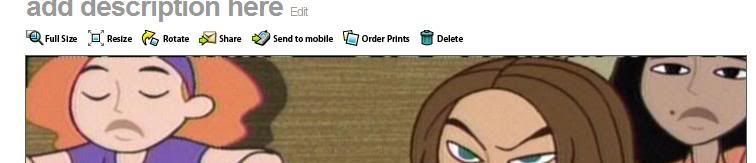
you will see these options at the top of the full sized picture.
clicking on "resize" will bring up a menu, click on the size you want and there you go
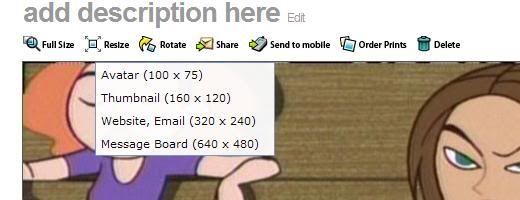
2. Image Shack
when you are looking at your gallery, click on the "upload images" button

when you upload a picture, then you can resize it. this place does allow for a large range of sizes
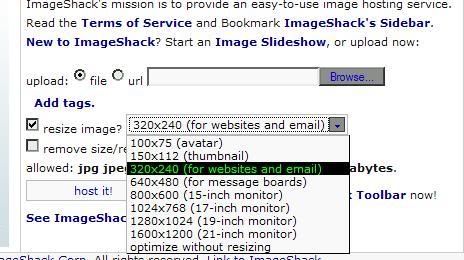
3. KPFW
When logged in to KPFW, under the menu you will see "Avatar Hosting"

When you have uploaded a picture, there will be a modify button below it
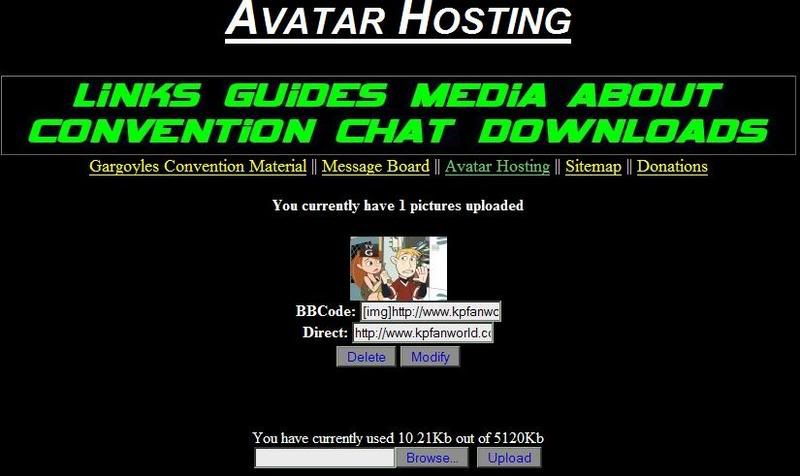
In the next page, there is an option to enter the size you want the picture to be. here you can make it any size you want. this will however always resize the picture in a way that keeps the aspect ratio.

3. How do I link to the pic so it shows up in my post?
if you notice in all the examples above showing the gallery's of photos, you will notice there are boxes with text in them. one of which contains "
here is an example
[img]http://caps.kpfanworld.com/images/crush/0002.jpg[/img]as you can see, the URL of the image is enclosed by the "IMG tags"
4. How big can my pic be without causing scrolling problems?
This is a tricky issue. this depends on the browser you are using, the configuration of your computer ext. however it is best to keep pictures at a max of about 800X800 and try to keep them as small as possible. the bigger the picture, the more scrolling that is required, and the longer it takes to load. now it may load fast on your computer if you have broadband, but some are still on dial up.
5. What is "hotlinking" and why an it be a problem?
Hotlinking as it is called is when you take the URL of a picture off another site, and use the image tags to make it show up in your post. the problem with hotlinking is that it is considered by some as bandwidth stealing. (i.e. you are using their bandwidth to make the picture show up.) Now some sites allow this, others do not. Two sites that do allow hotlinking to any picture are www.kpfanworld.com and caps.kpfanworld.com
6. What are some good image editing programs?
Yes. there are many programs out there. One if the handiest is mspaint built into windows. There are also tools in Microsoft Office that allow you to edit pictures. Some of the more high end programs would be Adobe Photoshop.


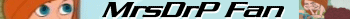
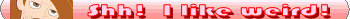

 I've recently converted from Photobucket to Imageshack. Photobucket seems to resize large images, like a desktop screencap, and the quality comes out rather bad. Imageshack does not do this. Plus, even if you don't have an imageshack account - it took me all of ten seconds to upload a picture onto the net. No fuss.
I've recently converted from Photobucket to Imageshack. Photobucket seems to resize large images, like a desktop screencap, and the quality comes out rather bad. Imageshack does not do this. Plus, even if you don't have an imageshack account - it took me all of ten seconds to upload a picture onto the net. No fuss.